Volvo XC60: Distance Alert
Introduction
Distance Alert is part of Adaptive Cruise Control and is a function that provides information about the time interval to the vehicle ahead.
Distance Alert is active at speeds above approximately 18 mph (30 km/h). Time interval information is only given for a vehicle that is driving ahead of your vehicle in the same direction.
No information is provided for vehicles driving toward you, moving very slowly, or at a standstill.
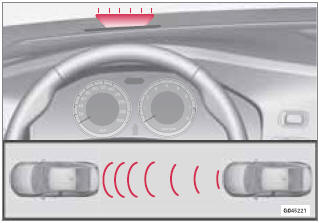
Amber warning light
An amber warning light in the windshield glows steadily if your vehicle is closer to the one ahead than the set time interval.
NOTE
Distance Alert only monitors distance to the
vehicle ahead while Adaptive Cruise Control
is in standby mode or off.
WARNING
Distance Alert only indicates the distance to
the vehicle ahead. It does not affect the
speed of your vehicle.
Operation

Press the button in the center instrument panel to switch this function on or off. The indicator light in the button illuminates when the function is on.
Depending on the optional equipment
selected, there may not be room for a Distance
Alert button in the center console. In this case,
the function is controlled through the menu
system. Press MY CAR and go to Settings
 Car settings
Car settings
 Distance alert
Distance alert
 On/Off.
On/Off.
Setting a time interval
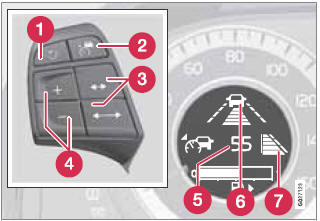
Controls and display
3 Time interval: Increase/decrease
6 Time interval: On, while it is being set
7 Time interval: On, after it has been set
Press  to increase the interval
or
to increase the interval
or  to
decrease it.
to
decrease it.
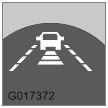
Five different time intervals can be selected and are shown in the display as 1–5 horizontal bars. The greater the number of bars, the longer the time interval. One bar represents approximately 1 second to the vehicle ahead; 5 bars is approximately 2.5 seconds.
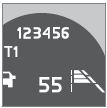
The number of bars indicating the selected time interval are shown while the setting is being made and for several seconds afterward. A smaller version of the symbol is then shown to the right in the display.
The same symbol is displayed when Adaptive Cruise Control (ACC) is activated.
NOTE
• The higher your vehicle’s speed, the
greater the distance to the vehicle
ahead, measured in feet (meters), for a
given time interval.
• The set time interval is also used by
Adaptive Cruise Control, see page 156.
WARNING
Only use a time interval that is suitable in
current traffic conditions.
Limitations
Distance Alert uses the same radar sensor used by Adaptive Cruise Control and the Collision Warning system. See page 159 for more information on the radar sensor’s limitations.
NOTE
Strong sunlight, reflections, extreme light
contrasts, the use of sunglasses, or if the
driver is not looking straight ahead may
make the visual warning signal in the windshield
difficult to see.
WARNING
• Bad weather or winding roads may
affect the radar sensor’s capacity to
detect vehicles ahead.
• The size of the vehicle ahead, such as a
motorcycle, may also make it difficult to
detect. This may result in the warning
light illuminating at a shorter distance
than the one that has been set, or that
the light will not come on at all.
Symbols and messages in the display
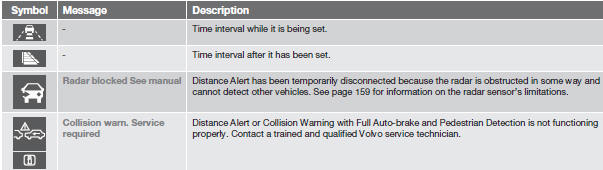
See also:
Remote keyless entry system (if so equipped)
It is possible to lock/unlock all doors (including
the lift gate), and activate the panic alarm by
using the keyfob from outside the vehicle.
Before locking the doors, make sure the
key is not left in the vehicle.
The keyfob can operate at a ...
Vehicle Security Alarm — If Equipped
The Vehicle Security Alarm monitors the vehicle doors,
liftgate, and liftgate flipper glass for unauthorized entry
and ignition for unauthorized operation. While the Vehicle
Security Alarm is armed, interior switches for door
locks and flippe ...

 Adaptive Cruise Control (ACC)
Adaptive Cruise Control (ACC)