Volvo XC60: Engine oil
Checking the engine oil
The oil level should be checked at regular intervals, particularly during the period up to the first scheduled maintenance service.
• See page 356 for oil specifications.
• Refer to the Warranty and Service Records Information booklet for information on the oil change intervals.
CAUTION
• Not checking the oil level regularly can
result in serious engine damage if the oil
level becomes too low.
• Oil that is lower than the specified quality
can damage the engine.
• Volvo does not recommend the use of
oil additives.
• Always add oil of the same type and
viscosity as already used.
• Never fill oil above the MAX mark. This
could cause an increase in oil consumption.
• Oil changes should be carried out by a
trained and qualified Volvo service technician.
Checking and adding oil
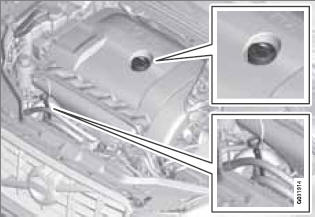
Location of the filler cap and dipstick
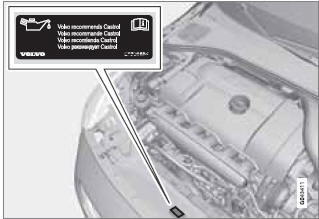
Volvo recommends Castrol oil products
NOTE
Before checking the oil:
• The car should be parked on a level surface.
• If the engine is warm, wait for at least
10 – 15 minutes after the engine has
been switched off.
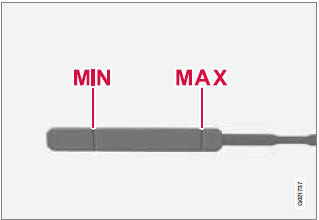
The oil level must be between the MIN and MAX marks on the dipstick
Checking the oil
1. Pull out the dipstick and wipe it with a lintfree rag.
2. Reinsert the dipstick, pull it out, and check the oil level. The level must be between the MIN and MAX marks.
3. Add oil if necessary. If the level is close to the MIN mark, add approximately 0.5 US quarts (0.5 liters) of oil.
4. Recheck the level and add more oil if necessary until the level is near the MAX mark.
WARNING
Do not allow oil to spill onto or come into
contact with hot exhaust pipe surfaces.
NOTE
Synthetic oil is not used when the oil is
changed at the normal maintenance intervals
except at owner request and at additional
charge. Please consult your Volvo
retailer.
See also:
Head Restraints
Head Restraints
Head restraints are designed to help reduce the risk of neck injuries in case
of an accident. Adjust the head restraint to the position which places the center
of the head restraint closest to the top of your ears. If this is no ...
Reverse sensing system (if equipped)
The reverse sensing system (RSS) sounds a tone to warn the driver of
obstacles near the rear bumper when R (Reverse) is selected and the
vehicle is moving at speeds less than 3 mph (5 km/h). The system is not
effective at speeds above 3 mph (5 km/ ...

 Hood and engine compartment
Hood and engine compartment