Volvo XC60: Replacing bulbs
Introduction
All bulb specifications are listed on page 328.
The following bulbs should only be replaced by
a trained and qualified Volvo service technician:
• Dome lighting, reading lights
• Glove compartment lighting
• Footwell lighting
• Turn signals in the door mirrors
• Approach lighting in the door mirrors
• Brake lights/rear fog light/taillights
• Rear parking lights
• Active Bending Lights
• LED bulbs
See page 328 for a list of bulb specifications.
NOTE
For information regarding any other bulbs
not mentioned in this section, please contact
your Volvo retailer or a trained and
authorized Volvo service technician.
WARNING
• The engine should not be running when
changing bulbs.
• If the engine has been running just prior
to replacing bulbs in the headlight housing,
please keep in mind that components
in the engine compartment will be
hot.
WARNING
• Active Bending Lights* – due to the high
voltage used by these headlights, these
bulbs should only be replaced by a
trained and qualified Volvo service technician.
• Turn off the lights and remove the
remote key from the ignition before
changing any bulbs.
Headlight housing
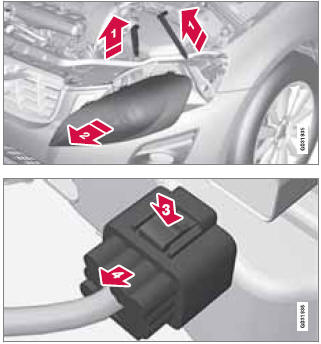
The entire headlight housing must be lifted out when replacing all front bulbs.
CAUTION
Never touch the glass of bulbs with your fingers.
Grease and oils from your fingers
vaporize in the heat and will leave a deposit
on the reflector, which will damage it.
NOTE
• Always switch off the ignition before
starting to replace a bulb.
• The optional Active Bending Light bulbs
contain trace amounts of mercury.
These bulbs should always be disposed
of by a trained and qualified Volvo service
technician.
Removing the headlight housing
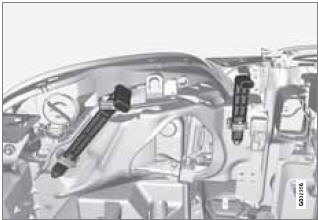
1. Switch off the ignition by briefly pressing the START/STOP ENGINE button.
2. Remove the remote key from the ignition slot1.
3. (Upper illustration under "Headlight housing").
1 Withdraw the headlight housing's locking pins.
2 Pull the headlight housing straight out.
CAUTION When disconnecting the connector, pull on the connector itself and not on the wiring.
4. (Lower illustration under "Headlight housing").
1 Unplug the wiring connector by holding down the clip with your thumb.
2 Pull out the connector with the other hand.
5. Lift out the housing and place it on a soft surface to avoid scratching the lens.
6. Replace the defective bulb(s).
Reinserting the headlight housing
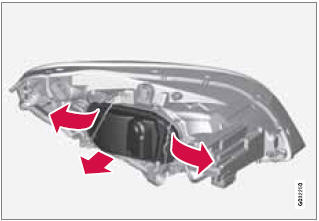
When reinserting the housing, be sure that the long locking pin (to the left in the illustration) is securely in place in both of its retaining clamps.
1. Plug in the connector until it clicks into place.
2. Reinstall the headlight housing and locking pins. Check that they are correctly inserted. The headlight housing must be properly inserted and secured in place before the lighting is switched on or the remote key is inserted into the ignition slot.
3. Check that the lights function properly.
The headlight wiring must be connected and the housing must be securely in place before the ignition is switched on.
Removing the cover to access the bulbs
NOTE
Before starting to replace a bulb, see
page 322.
1. Open the retaining clamps by pressing them to the sides.
2. Pull the cover straight out.
Reinstall the cover in the reverse order.
Low beam, Halogen
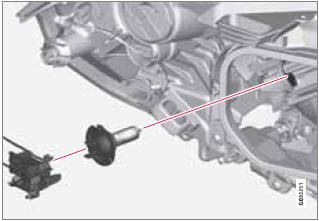
1. Remove the headlight housing from the vehicle (see page 322).
2. Remove the cover over the bulbs (see page 323).
3. Unplug the connector from the bulb.
4. Remove the bulb by pressing the holder downward.
5. Press the new bulb into the socket until it snaps into place. It can only be secured in one position.
6. Put the cover back into position and reinstall the headlight housing.
High beam, Halogen
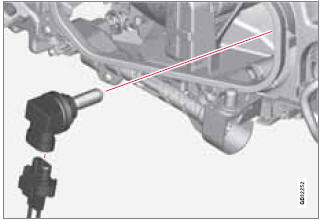
1. Remove the headlight housing from the vehicle (see page 322).
2. Remove the cover over the bulbs (see page 323).
3. Remove the bulb by turning it counterclockwise and pulling it straight out.
4. Remove the connector from the bulb.
5. Press the new bulb into the socket and turn it clockwise to put it in place. It can only be secured in one position.
6. Reinsert the bulb holder into the headlight housing.
7. Put the cover back into position and reinstall the headlight housing.
Extra high beam
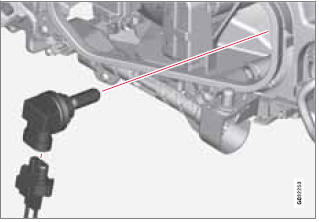
1. Remove the headlight housing from the vehicle (see page 322).
2. Remove the cover over the bulbs (see page 323).
3. Disconnect the wiring connector from the bulb holder.
4. Remove the bulb holder from the headlight housing by pulling it straight out.
5. Insert a new bulb in the holder until it snaps in place. It can only be inserted in one way.
6. Press the bulb holder into position in the headlight housing.
7. Reconnect the wiring connector to the bulb holder.
8. Put the cover back into position and reinstall the headlight housing.
Turn signals
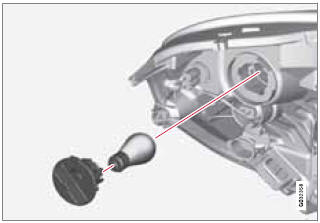
1. Remove the headlight housing from the vehicle (see page 322).
2. Remove the bulb holder by turning it counterclockwise and pulling it out of the headlight housing.
3. Pull out the holder to access the bulb.
4. Remove the burned out bulb by pressing it in slightly and turning it counterclockwise.
5. Press the new bulb into the holder and turn it clockwise.
6. Reinsert the bulb holder into the headlight housing and turn it clockwise.
7. Reinstall the headlight housing.
Side marker lights
NOTE
Before starting to replace a bulb, see
page 322.
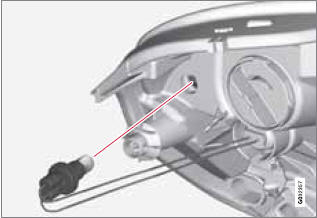
1. Remove the headlight housing from the vehicle (see page 322).
2. Remove the bulb holder by turning it counterclockwise and pulling it out of the headlight housing.
3. Pull out the burned out bulb and install a new one. It can only be inserted in one position.
4. Reinsert the bulb holder into the headlight housing and turn it clockwise.
5. Reinstall the headlight housing.
Rear fog light
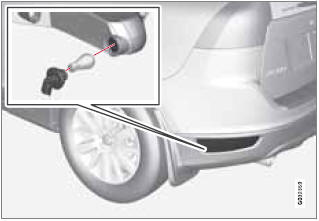
The rear fog light (located on the driver's side of the vehicle) can be reached from behind the bumper 1. Remove the bulb holder by turning it counterclockwise.
2. Remove the burned out bulb by pressing it in and turning it counterclockwise.
3. Insert a new bulb, press it in and turn it clockwise.
4. Reinsert the bulb holder and turn it clockwise.
Location of taillight bulbs
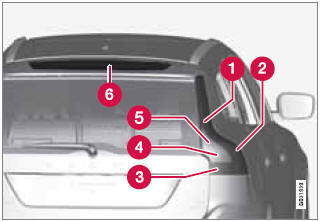
Taillight lens, right side
1 Parking/side marker lights (LED)
2 Side reflector
3 Brake light
4 Backup light
5 Turn signal
6 Brake lights (LED)
NOTE
If an error message remains in the display
after a faulty bulb has been replaced, contact
an authorized Volvo workshop.
Brake lights and taillights
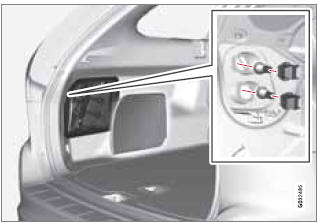
The brake lights and taillights are replaced from inside the cargo area.
NOTE
Before starting to replace a bulb, see
page 322.
1. Open the panel.
2. Remove the bulb holder by turning it counterclockwise.
3. Remove the burned out bulb by pressing it in and turning it counterclockwise.
4. Insert a new bulb, press it in and turn it clockwise.
5. Reinsert the bulb holder and turn it clockwise.
License plate lighting

1. Remove the screws with a screwdriver.
2. Carefully detach the entire bulb housing and pull it out.
3. Replace the bulb.
4. Reinsert the entire bulb housing and tighten the screws.
Cargo area lighting
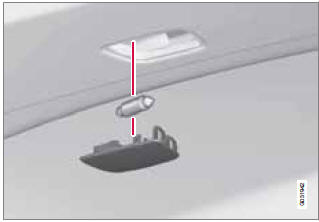
NOTE
Before starting to replace a bulb, see
page 322.
1. Insert a screwdriver and gently turn so that the bulb housing comes loose.
2. Replace the bulb.
3. Check that the bulb illuminates and press it back into the bulb housing.
Vanity mirror lighting
Removing the mirror glass

1. Insert a screwdriver underneath the lower edge, in the center, turn and carefully pry up the lug on the edge.
2. Carefully detach and lift out the entire mirror glass.
3. Replace the bulb.
Reinstalling the mirror glass
1. Press the three lugs at top edge of the mirror glass back into position.
2. Press the three lower lugs back into position.
Bulb specifications
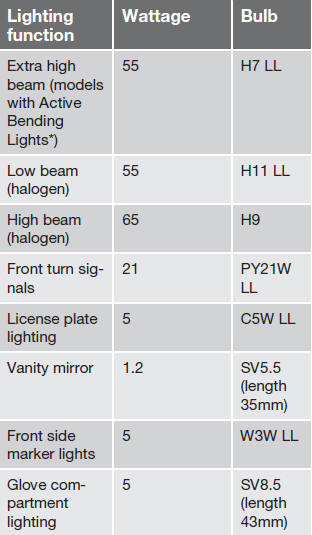
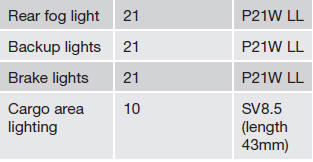
NOTE
Please consult a Volvo retailer’s Parts
department for the most up-to-date specifications.
See also:
Windows
Power Window Controls (if equipped)
Driver’s side
The power windows can only be operated when the ignition switch is in the “ON”
position. The driver’s door has switches (1), (2), (4), (5), to operate the driver’s
window, the front p ...
Steering wheel
Do not adjust the steering wheel while
driving. You could lose control of your
vehicle and cause an accident. ...

 Fluids
Fluids