Volvo XC60: Ignition modes
Inserting and removing the remote key

Ignition slot with remote key and START/STOP ENGINE button.
Inserting the remote key
Holding the end of the remote key with the base of the key blade, insert the remote key into the ignition slot as shown in the illustration and press it in as far as possible (past the detent).
CAUTION Foreign objects in the ignition slot can impair function or cause damage.
Removing the remote key
The remote key can be removed from the ignition slot by pulling it out.
Ignition modes
Ignition mode 0
- Insert the remote key in the ignition slot and press it in as far as possible.
Ignition mode I
NOTE
To access ignition modes I or II without starting
the engine, the brake pedal must not be
depressed.
- With the remote key fully pressed into the ignition slot, press START/STOP ENGINE briefly.
Ignition mode II
- With the remote key fully pressed into the ignition slot, press START/STOP ENGINE for approximately 2 seconds.
Returning to mode I from mode II
With the remote key fully pressed into the ignition slot, press START/STOP ENGINE briefly.
Returning to mode 0 from mode I
Open the driver's door.
Ignition mode functions
The various ignition modes are accessed with the remote key in the ignition slot.
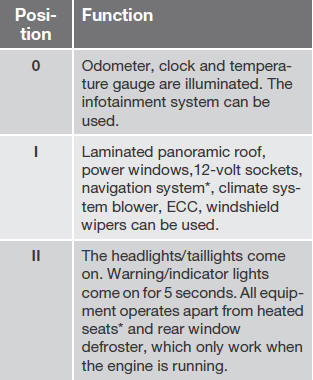
Starting and stopping the engine
See page 112 for information on starting the engine and switching it off.
Emergency towing
See page 282 for more information.
See also:
Fuel Requirements
All engines are designed to meet all emissions
regulations and provide excellent
fuel economy and performance when using
high quality unleaded “regular” gasoline
having an octane rating of 87. The use
of premium gasoline is not recomm ...
Hazard warning flasher
The Hazard Warning Flasher switch is located on the
lower switch bank below the climate controls.
Press the switch to turn on the
Hazard Warning
flasher. When the switch is activated, all directional
turn signals will flash on and off to war ...

 Instruments and controls
Instruments and controls