Volvo XC60: Volvo Sensus
Introduction
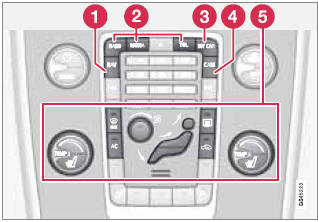
Center console control panel
1 Volvo Navigation System (VNS)* – NAV:
see the separate VNS manual for operating instructions.
2 Infotainment (RADIO, MEDIA, TEL*): see the infotainment system overview beginning on page 206.
3 Vehicle-related settings - MY CAR: see page 133.
4 Park assist camera - CAM*: see page 190.
5 Climate system: see page 139.
Volvo Sensus is the operating system in your vehicle providing a coordinated interface for a number of functions such as the individualized settings that can be made in the MY CAR menus, the climate and infotainment systems as well as other options such as the park assist camera(s), etc.
Volvo Sensus uses the screen in the center instrument panel to display information and selections are made using this panel’s controls and buttons. Certain features can also be controlled using the steering wheel keypad.
Press MY CAR to present all of the available settings related to driving and/or controlling the vehicle, such as City Safety, setting the clock, lock settings, etc.
Press RADIO, MEDIA, TEL, NAV* and CAM* to change a source and to activated systems or functions such as AM, FM1, CD, DVD, Bluetooth, navigation* and the park assist camera *.
See the respective sections in this manual for more detailed information about your vehicle's various features and functions.
See also:
Towing
If towing is necessary, it is best done by
your SUBARU dealer or a commercial
towing service. Observe the following
procedures for safety.
Never tow AWD models (both AT and
MT) with the front wheels raised off
the ground while the ...
Risk of rollover
WARNING:
o The 2WD Tucson is not designed for offroad
use. The 4WD Tucson is designed
primarily for use on paved roads. However,
occasional use in off-highway conditions
such as established unpaved
roads and non-challenging off-road
tra ...

 Hill Descent Control (HDC)
Hill Descent Control (HDC)